
VTC Academy | RPX-101 Reporting Fundamentals
RPX-101 Reporting Fundamentals
Course format: On campus
Duration: 1 day
Major: Information Technology
ENROLL NOWIntroduction
Salesforce RPX-101 Reporting Fundamentals Course provides the fundamentals of reporting in Lightning Experience. Specifically,the couse will teach you how to customize existing reports as well as use the Salesforce reporting toolset to create reports according to the needs of organization/individual.
In addition, the course also covers building dashboards and enhancing reports via formulas and filters to help System Admin, Data and Business Analyst, Sales/Service Managers better analyze the business.
Applicable areas of course



Who can learn?
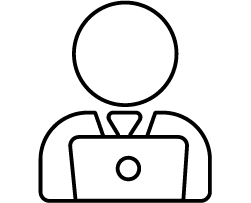
Beginning Admin
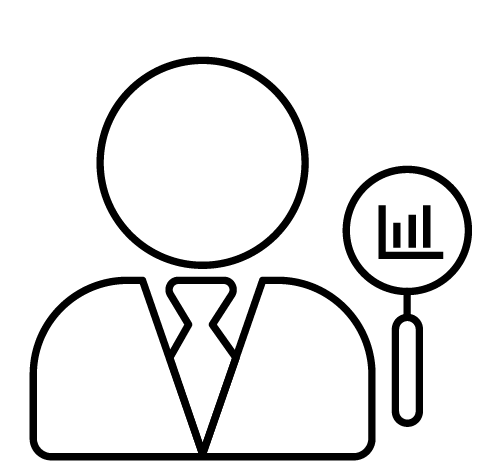
Data Analyst
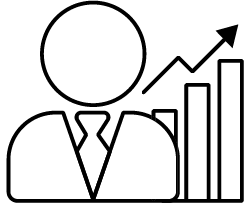
Business Intelligence
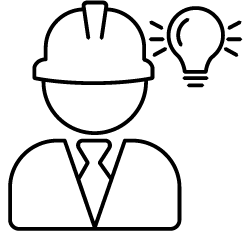
Solution Architects
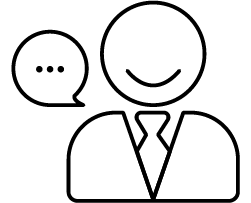
Service Rep/Managers
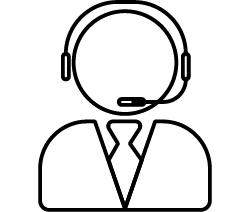
Sales Rep/Managers
Course overview
- Reports Tab, Folders, and Formats
– Navigate the Reports Tab to Find Suitable Reports
– Create Custom Folders in Classic to be Used in Lightning
– Describe the Different Formats of Reports
– Run and Modify Existing Reports
- Using the Report Builder
– Establish a Report Building Process
– Navigate the Report Builder
– Create Custom Reports Using a Standard Report Type
– Use Filters and Filter Logic
– Export Your Report
- Summarizing Your Data
– Understand the Difference Between a Summary and Matrix Report
– Use Bucket Fields to Segment Your Data
– Use Custom Summary Formulas to Perform Calculations on Your Report Data
- Getting More Insight from Your Data
– Add Conditional Highlighting to a Report
– Create Charts to Display Summary Data
– Schedule and Email a Report to Run
- Dashboards
– Articulate What a Dashboard Is
– Understand the Benefits of Creating Dashboards in Lightning
– Create a Dashboard Using the Dashboard Builder
Course outcomes







